"Is the Mac mini with a 34" monitor, the Ultimate Budget-Friendly Mac Workstation?"
- Apr 7, 2024
- 4 min read
Today is cold and rainy, which gave me a Sunday afternoon to finish setting up a new home office Mac. Life has changed over the years. Now Julie is watching our second grandson during the day. Call it daycare by Grammie. With less time to spend at the office, she can now work from home when the little guy is sleeping. Babies. 🙂
With over 37 years of using Macs, I normally like to purchase and use a medium to higher-end Mac for my daily drive. I think the bang for the buck is worth it. Performance and seamless connections to everything I need to do when it comes to my data and applications are key. Face it, we all have only 24 hours a day, and how we use that time is something we all have to manage. Working on and waiting for an old underpowered computer can suck up time we don't want to spend.
Here is what I did for our new home office computer. I took an existing 34" curved monitor I had on my desk at the office. This still left me with multiple monitors hooked up to my Mac Studio. That is my powerhouse computer at the office. I then purchased a Mac mini for home. Since this will be a secondary computer for both Julie, I guess now me, I went with the Mac mini that sells for only $599. Yep, $599. It has 8GB of RAM and a 256GB SSD for storage. Big change from my Mac Studio with 64GB of RAM and 13TB of storage. That Mac Studio sells for $2,799, still a great deal on that type of horsepower.

I took the old 2014 27" iMac off the desk and placed the Samsung 34" monitor and the Mac mini in its place. I used the existing mouse and keyboard from the iMac. I created an account for Julie and set it up from scratch. No data migration. I wanted a clean install. This took longer, but starting fresh means I did not migrate over old out of date applications. Since most of the data is at the office and in iCloud, and remember, this is a secondary computer used to access that data, the 256GB storage drive seems to be just fine.
I then added my webcam for video conferencing. Even though most of the data will not be stored on the computer, I set up an external hard drive for a local Time Machine backup. This will also back up the data in iCloud when it syncs back to the Mac mini.
I set up the VPN (virtual private network) and connected the computer to the office. I installed FileMaker Pro, Apple Remote Desktop, and set up Julie's iCloud. Wow, just like that, all her data was accessible. The applications she will run will be both on this new Mac mini and on her workstation at the office using remote management via Apple Remote Desktop. Based on the applications she will run at one time, 8GB of RAM is adequate.
The setup was so nice, I created a second user account for myself. Just in case I wanted to use the computer too. You know I would. My needs are a bit different. Yes, I still need VPN access to my office to access my workstation and printer, our server, and other computers on the store network, but there are a few other things I needed. I installed Skype so I can communicate with my business colleagues from atmosphere Media in Germany. I also sync my photos, bookmarks, contacts, and iCloud Drive through iCloud. This is an awesome way to manage data. For example, the photo in the post was taken with my iPhone. When I opened up the Photos app, the picture was already there ready to use. The file size was larger than I needed, so I used the Preview app to change the picture dimensions.
Many things I do, like writing this blog post, are web-based. Sometimes I prefer to use Google Chrome over Safari so I did a quick download and installed Chrome.
The monitor is one of the most productive tools. Using a 34" curved display with a 21x9 aspect ratio is really nice for displaying two webpages side by side. This can be seen in the picture above. The monitor I am using has been replaced with a new version, which is on our online store along with a variety of Mac minis. Check out the Samsung 34" Curved Display.
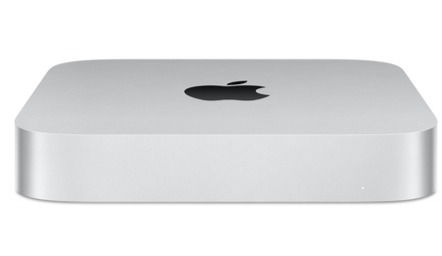
Now if this were my primary workstation, and I would be running more applications, like the Adobe applications I run at the office, I would upgrade the RAM memory to 32GB. I would also increase the hard drive size to 1TB, which would allow me to store more data and applications. To learn more about which Mac is best for graphic, photo, video, or music editing, check out my blog post "The Best Mac for Editing: A Pro User's Guide to Mac." If you would like more information on how old your Mac is, check out this blog: My Mac - How Old Is Old?
For most users using basic applications and storing data on the internal drive, consider a Mac mini with 8 to 16GB of RAM and a hard drive of 512GB to 1TB.

If you're shopping and prefer to make your purchase through our online store, you can find our current promo codes by following this link: https://www.macmanstore.com/post/unlocking-savings-how-to-find-and-use-macman-online-store-promo-codes-for-apple-products
Thanks for reading. - Mike






