Maximize Mac: Stay Updated for Peak Performance!
- Feb 14, 2024
- 2 min read
Reasons to Keep Your Mac Operating System Up to Date
Malware Protection
One of the main vulnerabilities in outdated operating systems is the lack of security updates and patches. As operating systems age, they become more susceptible to new and emerging threats, and vulnerabilities that were not initially known or addressed can be discovered. Without ongoing support and updates, these vulnerabilities remain unpatched and leave the system open to attack. Let's review how you can maximize your Mac.
Regular updates ensure the integration of Apple's latest security features.

There are additional steps to take to protect against malware, we recommend Malwarebytes which offers a lightweight, easy to use program to ensure the security of your machine. Reach out to MacMan if you have any questions about Malwarebytes.
Compatibility Issues with Server-Dependent Software
Software reliant on server connections may malfunction without the latest updates.
Secure connections used in emails may be disrupted if the operating system lacks necessary security standards.
Security for Online Transactions
Accessing secure websites, especially in banking and healthcare, necessitates proper security certificates. Out dated operating systems will stop getting these certificate updates.
Failure to support required certificates may lead to warnings or denial of access to these sites.
Resolving known Operating System Issues

Operating systems may harbor inherent issues, resolved through updates or patches.
Security Updates from Apple can address these concerns without the need for extensive troubleshooting.
Considerations Prior to Updating
Data Backup
Prioritize backing up your computer using Apple's Time Machine, iCloud, or other reliable cloud services.

Although updates are generally harmless, unforeseen network issues or hardware complications may arise.
Compatibility with Third-Party Software
Verify compatibility of third-party software, such as Microsoft and Adobe products, with the intended operating system upgrade.
Despite system warnings, independently confirm the compatibility of critical applications.
Guide to Performing Operating System Updates and Upgrades
A provided link guides users on checking and executing operating system updates and upgrades.
OWC has a great table to reference to show what Operating systems are support on exact models.
Conclusion
In conclusion, the proactive maintenance of your Mac operating system is pivotal for security, functionality, and overall system health.
While updates are recommended, due diligence in backing up data and verifying software compatibility is crucial before undertaking any upgrades. Regularly staying informed about the latest updates and best practices ensures a seamless and secure computing experience.
How Can MacMan Help?
MacMan offers a standard drop off and pick up service. No appointment required. The computer will then go into our general service que and you will receive an update typically within 24-48 hours of the device being dropped off.

Appointments - An appointment can be created and this helps ensure that the evaluation is done typically within 1-2 hours of the device being dropped off. Appointments can be created at https://www.macmanstore.com/appointments.
MacMan Advantage
Looking for a hands free approach on keeping your device up to date and ensuring there are no system issues arising on the backend? Maybe MacMan's Advantage solution will interest you.
MacMan Advantage offers solutions for home users and businesses. Here are some of the many features MacMan Advantage offers.
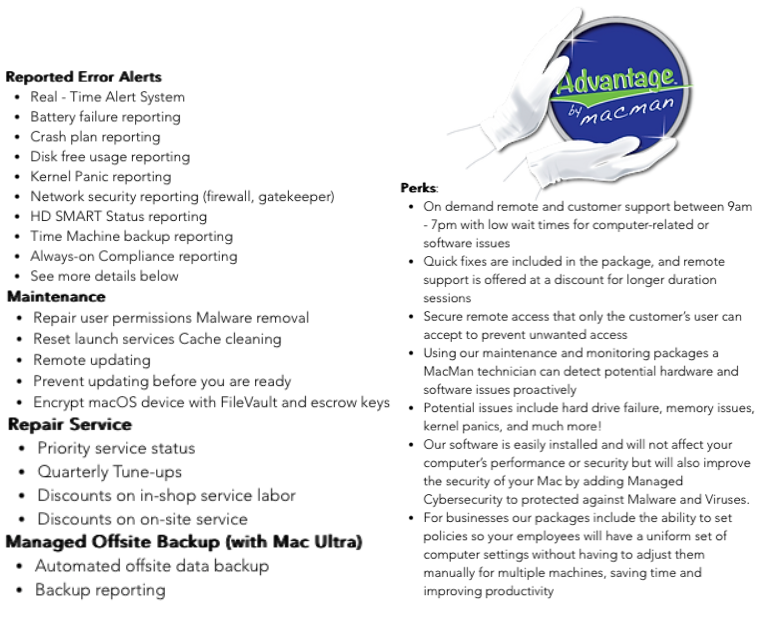
For a more comprehensive look at the program and all the services it provides please check out https://www.macmanstore.com/advantagemac












